Starting a New Activity
If this is your first time entering the Activity Designer, or there are no activities already created, the New Activity modal will automatically be shown
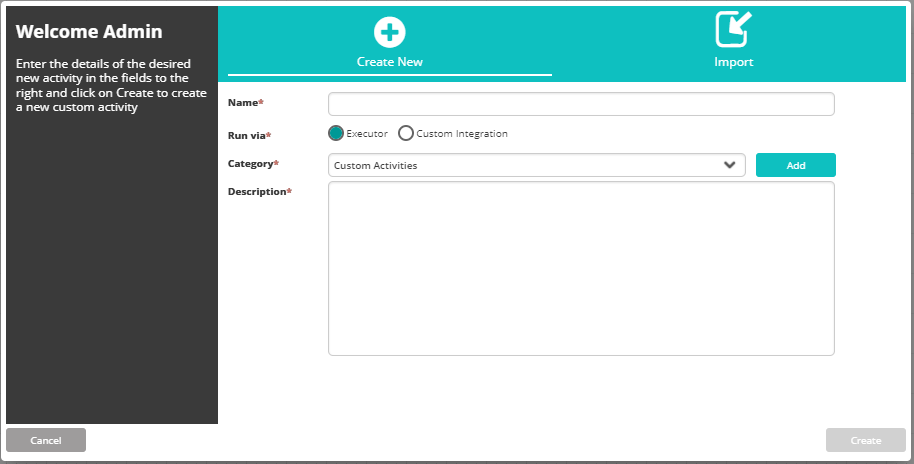
From here you can create and/or import custom activities for your tenant.
Create New
The Create New tab is shown by default. Here you can enter:
- Name: The name of the activity. This name will be visible in the activity itself when viewed in the Workflow Designer canvas.
- Name must be unique to all other activities in the system.
- Activities can contain only alphabetical characters.
- There is a limit of fifty characters including spaces caution
It is possible to change the activity display name after the activity is created. However, the activity's internal name and internal value will not be updated even when the display name is changed.
- Category: The custom category under which this activity will appear. Category names must be unique.
- Custom activities can only be created under custom categories, not existing standard categories
- Only one category level is allowed at this time, no sub categories
- All custom categories share the same icon:
- To add a new category, click the Add button to the right of the Category field and in the window enter a new category name
- It is recommended that category names be short, so they are clearly visible in the Activity Designer and in the Workflow Designer
- Category names must be unique
- New categories can also be created by clicking the + New Category link in the Activity Designer canvas
- Description: The description of the activity. This will be visible in the activity settings when the activity is viewed in the Workflow Designer canvas.
- It is recommended that the activity description be short and concise so that it could be easily read when looking at the activity in the Workflow Designer Canvas.
Once all fields have been filled in, click on Create to create the new activity.